Kuebiko
Kuebiko generates URLs from ruby code.
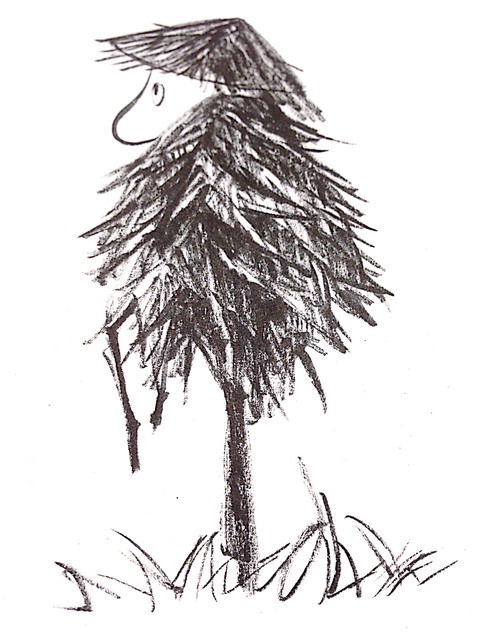
Usage
URLs generator class inherits Kuebiko::Url.
class ArticleUrl < Kuebiko::Url
material :article
scheme :http
host "kaeruspoon.net"
def show
build "articles", article.title
end
end
You can generate path or URL.
article.title #=> "first_day"
ArticleUrl.show_path(article) #=> "/articles/first_day"
ArticleUrl.show_url(article) #=> "http://kaeruspoon.net/articles/first_day"
url = ArticleUrl.new(article)
url.show_path #=> "/articles/first_day"
url.show_url #=> "http://kaeruspoon.net/articles/first_day"
Methods of suffix _path generate only path.
Methods of suffix _url generate URL.
show instance method is called from show_path method (or show_url).
Resources that make up URL
You can specify name of material. The material name will use as internal accessor name.
class ArticleUrl < Kuebiko::Url
material :article
def hoge
build article.title # article is the internal accessor
end
end
You can pass the material object to the initializer or generator class methods.
url = Article.new(article)
Article.show_path(article)
The internal accessor returns nil if you do not pass the material object.
You can specify more than one materials.
class ArticleUrl < Kuebiko::Url
material :article, :user
end
The order in which you specify the materials will be the order of the objects to pass to the arguments.
url = ArticleUrl.new(article, user)
The name options is reserved as internal accessor.
Components of URL
You can specify default components.
Kuebiko.default_components(
scheme: :https,
host: "kaeruspoon.net",
port: 443
)
The default value of each components are following when you do not specify value.
- scheme
:http - host
nil - port
nil
You can specify several options.
Kuebiko.default_components(
host: "kaeruspoon.net",
trailing_slash: true
)
Generating the URL with trailing slash if trailing_slash is true.
You can specify these components and options in Kuebiko::Url class.
class ArticleUrl < Kuebiko::Url
scheme :http
host "kaeruspoon.net"
port 3000
trailing_slash true
The value in Kuebiko::Url class overrides the value of Kuebiko.default_components.
You can specify these components and options at the build method.
class ArticleUrl < Kuebiko::Url
def show
build "articles", article.title, scheme: :https, host: "a.kaeruspoon.net", port: 1234, trailing_slash: true
end
end
The value of build method overrides the value of Kuebiko::Url class.
Make up the URL
The build method plays the central role to make up URLs.
The first part of arguments would become the path of URL. The each arguments would be joined by slash.
class ArticleUrl < Kuebiko::Url
def show
build "articles", article.title
end
end
"articles" and article.title would be joined by slash. The result is "articles/first_day" (article.title is "first_day").
The show_path method returns "/articles/first_day".
The second part of argument is components and options (see avobe).
There are following options in addition to trailing_slash.
query is used to make up the query string.
build "articles", article.title, query: {special_code: 123}
#=> "articles/first_day?special_code=123"
anchor is used to add the anchor to the URL.
build "articles", article.title, anchor: "top_navi"
#=> "articles/first_day#top_navi"
options internal accessor
There is options internal accessor.
class ArticleUrl < Kuebiko::Url
material :article
def show
queries = .select {|k,v| %i|code mode|.include?(k.to_sym) }
build "articles", article.title, query: queries
end
end
params = {controller: :articles, action: :index, code: "A", hoge: "B"}
url = Article.new(article, params)
url.show_path #=> "/articles/first_day?code=A"
Article.show_path(article, params) #=> "/articles/first_day?code=A"
The arguments after materials arguments become options.
Installation
Add this line to your application's Gemfile:
gem 'kuebiko'
And then execute:
$ bundle
Or install it yourself as:
$ gem install kuebiko
Development
After checking out the repo, run bin/setup to install dependencies. Then, run bin/test to run the tests. You can also run bin/console for an interactive prompt that will allow you to experiment.
To install this gem onto your local machine, run bundle exec rake install. To release a new version, update the version number in version.rb, and then run bundle exec rake release, which will create a git tag for the version, push git commits and tags, and push the .gem file to rubygems.org.
Contributing
Bug reports and pull requests are welcome on GitHub at https://github.com/tsukasaoishi/kuebiko. This project is intended to be a safe, welcoming space for collaboration, and contributors are expected to adhere to the Contributor Covenant code of conduct.
License
The gem is available as open source under the terms of the MIT License.